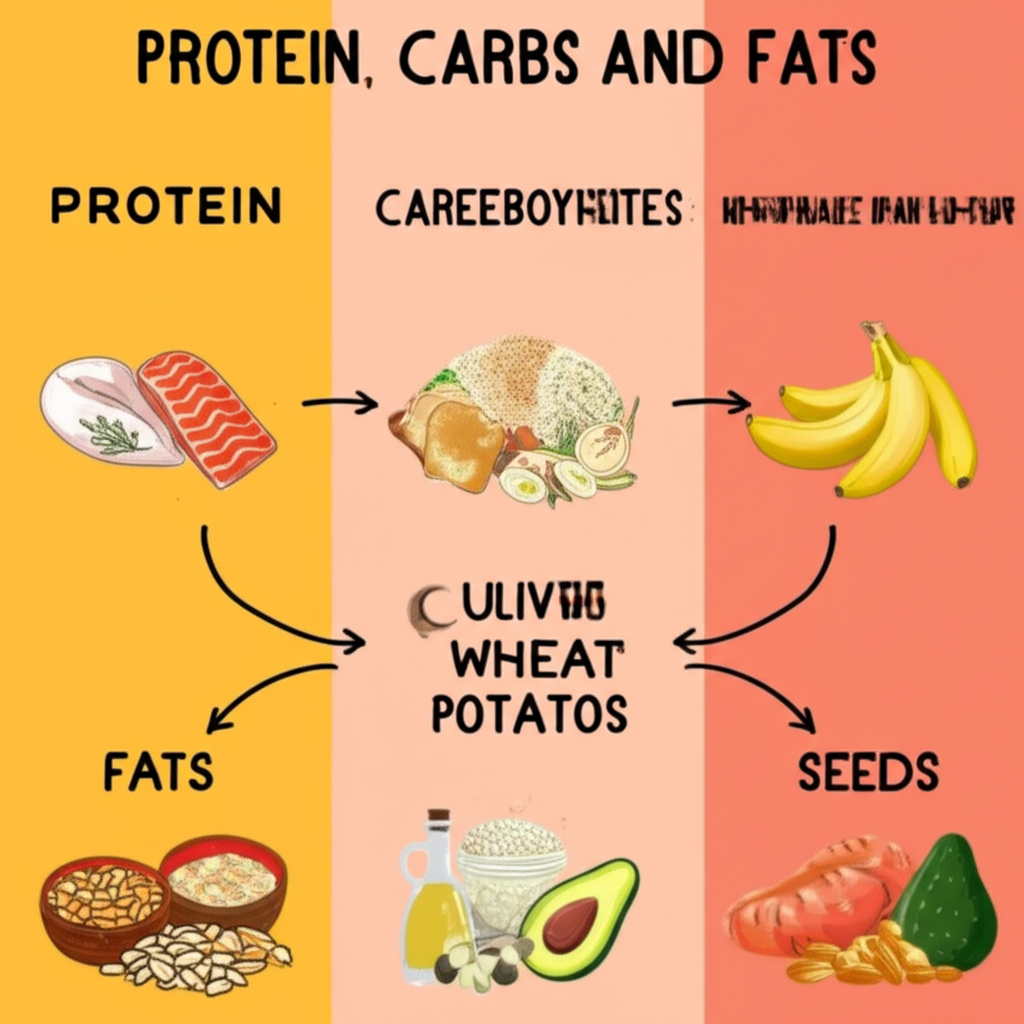Sugar Ai makes food tracking easier than ever before, but there are still ways to optimize your experience and get the most accurate nutritional information. As a registered dietitian who works closely with the Sugar Ai team, I'm sharing my top tips for getting the best results from your food tracking.
1. Take Photos from the Right Angle
For optimal food recognition, take your photos from a 45-degree angle or directly overhead. This gives the AI the best view of your food and helps it identify all items on your plate. Avoid taking photos from too low an angle, as this can make it difficult for the AI to see everything you're eating.
"I've found that taking photos from directly above works best for plates with multiple items, while a 45-degree angle is better for bowls or layered foods." — Michael, Sugar Ai user since 2024
2. Ensure Good Lighting
Lighting makes a huge difference in photo quality and recognition accuracy. Natural daylight is ideal, but if that's not available, make sure your food is well-lit without harsh shadows. Avoid very dim lighting or direct overhead lights that can create glare on plates.
If you're in a dimly lit restaurant, you can use your phone's flashlight (held at an angle, not directly over the food) or move your plate closer to a light source before taking the photo.
3. Separate Mixed Foods When Possible
While Sugar Ai is getting better at identifying mixed dishes, you'll get the most accurate results if you can separate components when practical. For example, if you're having a sandwich, consider taking a photo with it partially open so the AI can see the fillings.
For salads or bowls with multiple ingredients, try to arrange them so that each component is at least partially visible from the top.
4. Include Size References
Sugar Ai estimates portion sizes based on visual cues, but you can improve accuracy by including size references in your photos. Standard plates, utensils, or even a credit card (for packaged foods) can help the AI better estimate quantities.
5. Take Photos Before You Start Eating
For the most accurate tracking, take photos of your complete meal before you start eating. This ensures the AI can see everything you're consuming and make proper portion estimates. If you forget to take a photo before eating, you can still take one mid-meal, but be aware that portion estimates may be less accurate.
6. Use the Manual Adjustment Features
While Sugar Ai is highly accurate, it's not perfect. After scanning, always review the results and use the manual adjustment features if needed. You can:
- Add foods that weren't detected
- Remove foods that were incorrectly identified
- Adjust portion sizes if they seem off
- Specify preparation methods (e.g., fried vs. baked)
These small adjustments can significantly improve the accuracy of your nutritional data.
7. Scan Packaged Foods Twice
For packaged foods, take two photos: one of the food itself and another of the nutrition label. Sugar Ai can read nutrition labels and provide exact information rather than relying on estimates. This is especially useful for new or niche products that might not be in the database yet.
8. Be Consistent with Timing
Try to scan your foods at consistent times—ideally right before eating. This helps establish a reliable pattern in your data and makes trends more meaningful. It also reduces the chance that you'll forget to log a meal.
9. Use Tags and Notes
Take advantage of Sugar Ai's tagging and notes features to add context to your meals. You can:
- Tag meals with locations (home, restaurant, work)
- Note how you felt before and after eating
- Record hunger levels
- Add information about cooking methods or ingredients
These details help the app provide more personalized insights over time and can help you identify patterns in your eating habits.
10. Update Your App Regularly
The Sugar Ai team is constantly improving the food recognition algorithms and expanding the food database. Make sure you're running the latest version of the app to benefit from these improvements. Enable automatic updates or check for updates regularly in your app store.
Bonus Tip: Use the Batch Scanning Feature
If you meal prep or eat similar meals regularly, use Sugar Ai's batch scanning feature. You can scan multiple containers at once and apply the nutritional information to multiple days in your calendar. This saves time while maintaining accurate tracking.
Getting the Most from Your Data
Remember that the goal of tracking isn't just to collect data—it's to gain insights that help you make better food choices. Take time to review your weekly and monthly reports in Sugar Ai to understand patterns in your nutrition and how different foods affect your energy, mood, and overall wellbeing.
With these tips and a little practice, you'll be getting the most accurate and useful information from Sugar Ai, making your nutrition journey more successful and enjoyable.